force-metadata-jdbc-driver 
Introduction
This Java code allows a Salesforce org’s schema to be exported via the wonderful SchemaSpy that produces multiple elegantly formatted ERDs linked together by HTML pages containing all the detail. It was originally shared via this Google Code Project, but that moved into an archive mode in 2016.
An example diagram:
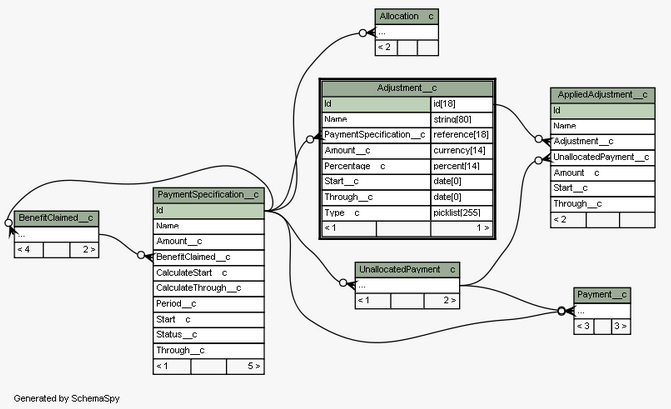
The HTML pages include:
- For each object:
- Object API Name
- These multiple values in a Comments column:
- Label and plural label
- Record types
- For each field:
- Field API Name
- Type
- Size
- Parent and child object references
- These multiple values in a Comments column:
- Label
- Default
- Formula
- Picklist values
- Help
- Reference name
Jar file
The latest pre-built Jar is available here, or you can find it on Releases tab of the project.
If you want to build the Jar, use Ant. The build.xml merges all the classes into one Jar file. Or use your favourite Java IDE to accomplish the same thing. The code will now compile using Java 1.8.
Using
Running SchemaSpy and its arguments
Here is how to generate the SchemaSpy output for your Salesforce org:
- Download the SchemaSpy jar from Sourceforge for v5 or Github for v6
- Download and install Graphviz that is used by SchemaSpy to create the automatically laid out diagrams; multiple platforms including Windows and Mac are supported but the Windows version is the easiest to install
- Download the pre-built Force Metadata JDBC driver Jar or build it (see previous section)
- In the folder that contains the jars just enter this (replacing the arguments that start with “My” with your own values and entering it all on one line):
java -cp schemaSpy_5.0.0.jar;force-metadata-jdbc-driver-2.3.jar net.sourceforge.schemaspy.Main -t force -u MySalesforceUsername -p MySalesforcePasswordAndSecurityToken -font Arial -fontsize 8 -hq -norows -o doc -db MyOrgName -desc "Extracted from MyOrgName" - SchemaSpy v6 requires the addition of the
-cat %and-s forcearguments as welljava -jar schemaspy-6.0.0.jar -dp force-metadata-jdbc-driver-2.3.jar -t force -u MySalesforceUsername -p MySalesforcePasswordAndSecurityToken -o doc -db MyOrgName -cat % -s force
The org that is connected to is defined by the -u Salesforce username argument (secured by the -p Salesforce password and security token). By default the connection is made to production/developer orgs as https://login.salesforce.com is used. See the url argument in the next section for how to connect to sandbox orgs using https://test.salesforce.com. The -db argument just passes the supplied name through to the output so pick a descriptive name: it has no effect on the org that is connected to.
The SchemaSpy arguments are documented in the SchemaSpy web site. The only change needed for Mac/Unix is the -cp argument separator changing from ; to :.
Force JDBC driver arguments
Additional information is passed to the JDBC driver via a single SchemSpy --connprops argument. (This awkward mechanism has to be used because SchemaSpy only passes this argument through to the JDBC driver.)
By default all custom objects are output. Here is an example that outputs two standard objects in addition to all the custom objects:
... -connprops excludes\=;includes\=Account,Contact
On Mac/Unix bash this would need to be:
... -connprops excludes\\=\;includes\\=Account,Contact
When working with scratch orgs, you will need to supply the URL too e.g.:
... -connprops includes\=Contact,Account;url\=https://app-ruby-6019-dev-ed.cs9.my.salesforce.com/services/Soap/u/23.0
The available -connprops arguments are:
| Name | Values | Default | Description |
|---|---|---|---|
| custom | true or false | “true” | consider custom objects |
| standard | true or false | “false” | consider standard objects |
| excludes | comma separated list of object names | “User” | custom or standard object names that are an exact match are excluded (takes priority over includes); if you include “User” the diagram will look like a plate of spaghetti as every object is related to it |
| includes | comma separated list of object names | Empty | custom or standard object names that are an exact match are included (excludes takes priority over this) irrespective of the custom and standard flag settings\ |
| url | https://test.salesforce.com/services/Soap/u/18.0 (for a sandbox) | taken from the generated web service client jar | the URL (but note that the property name is in lower case) to use to get the metadata via the Partner Web Service API |
Java properties for proxy servers
The following system properties (that can be set using e.g. Java executable -D arguments) are used if present to configure the corresponding values in the underlying WSC configuration:
- http.auth.ntlm.domain
- http.proxyHost and http.proxyPort (both must be set)
- http.proxyUser
- http.proxyPassword
Original Documentation
See: